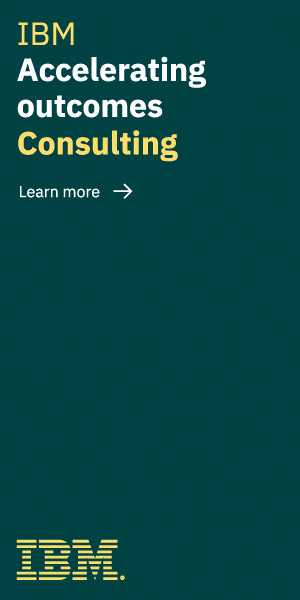Understanding Workflow Automation
Workflow automation refers to the use of technology to streamline and automate business processes. By integrating software applications, we can ensure tasks are completed more efficiently and accurately. This system can handle repetitive tasks, allowing us to focus on more strategic activities.
Key Components of Workflow Automation
- Triggers: Events that initiate the workflow. Examples: receiving an email, completing a form.
- Actions: Steps executed once a trigger occurs. Examples: sending an email response, updating a database.
- Conditions: Rules that determine whether certain actions should be executed. Examples: if-then logic, matching criteria.
Benefits of Workflow Automation
- Increased Efficiency: Automation eliminates manual tasks, reducing time spent on repetitive activities.
- Error Reduction: Automated processes minimize human errors, ensuring more consistent results.
- Time Savings: With tasks automated, we can allocate more time to high-value activities.
- Scalability: Automated workflows can easily adapt to growing business demands without additional resources.
Workflow Automation Tools
- Zapier: Connects different apps to automate tasks without coding.
- Trello: Manages projects and workflows with automation features.
- Microsoft Power Automate: Offers a wide range of automated workflows for Office 365 applications.
- Identify Repetitive Tasks: Focus on tasks that occur frequently and consume significant time.
- Map Out Processes: Clearly define each step in the workflow to understand where automation can be applied.
- Choose the Right Tools: Select tools that integrate well with existing systems and offer the required features.
- Monitor and Adjust: Regularly review automated workflows to ensure they are functioning correctly and adjust as necessary.
Understanding the fundamentals of workflow automation is crucial for enhancing our business operations. By adopting the right tools and practices, we can streamline processes, reduce errors, and focus on strategic growth.
Benefits Of Workflow Automation For Business Enhancement
Workflow automation offers several advantages that can substantially enhance business operations. We explore these benefits under the following subheadings.
Increased Efficiency And Productivity
Automating repetitive tasks boosts efficiency and productivity. For instance, email marketing can be automated to send targeted messages based on customer behavior. This ensures timely communication and frees up time for high-value activities, like client engagement and strategy development. Automation also ensures tasks are executed consistently, enhancing overall operational efficiency.
Reduced Operational Costs
Workflow automation lowers operational costs by minimizing manual labor. Fewer manual tasks mean reduced labor costs and lower chances of human error, which can be costly to rectify. For example, automating invoice processing can cut down on time and resources spent on handling errors and discrepancies. This streamlining of processes ultimately leads to significant cost savings.
Improved Accuracy And Compliance
Automation enhances accuracy by reducing human errors in data entry and other repetitive tasks. This is crucial in industries with strict compliance requirements. For example, automating financial reporting ensures accurate, timely reports while adhering to regulatory standards. Additionally, maintaining an audit trail through automation helps in compliance reporting and reduces the risk of non-compliance penalties.
Key Features Of Effective Workflow Automation Tools
Effective workflow automation tools streamline operations and boost productivity. Let’s explore the important features.
Customizability
Customizability in automation tools allows businesses to tailor workflows to unique needs. Each business has specific processes, and customization ensures these can be accommodated. Tools should offer drag-and-drop interfaces, customizable forms, and adaptable templates. These features provide intuitive methods for creating and modifying workflows.
Integration Capabilities
Integration capabilities determine how well an automation tool connects with existing systems. Effective tools support multiple integrations, such as CRM, ERP, and email platforms. This connectivity enables seamless data flow between departments. Some tools also offer API access, allowing even deeper system integration and automation of complex workflows.
Real-time Analytics And Reporting
Real-time analytics and reporting provide insights into workflow performance. Automated tools generate immediate data, helping identify bottlenecks and inefficiencies. Features like dashboards, customizable reports, and KPI tracking allow continuous monitoring and optimization of processes. This leads to enhanced decision-making and operational efficiency.
Popular Workflow Automation Tools
Various workflow automation tools offer unique features to boost business efficiency. Let’s explore some popular options in detail.
Tool 1: Overview and Key Features
Zapier: A widely-used tool that connects thousands of apps to automate repetitive tasks. Key features include:
- Multi-step Workflows: Create complex workflows with multiple steps.
- App Integrations: Connects with over 3,000 apps.
- Conditional Logic: Apply filters and conditions for precise automation.
- User-Friendly Interface: Easily set up and manage workflows without coding skills.
Tool 2: Overview and Key Features
Microsoft Power Automate: Part of the Microsoft 365 suite, enabling seamless workflow automation across various Microsoft and third-party services. Key features include:
- Pre-Built Templates: Access hundreds of templates for quick start.
- AI Builder: Integrate AI capabilities to enhance workflows.
- Deep Integration: Works well with other Microsoft services like Azure, SharePoint, and Dynamics 365.
- Mobile Access: Manage and monitor workflows from mobile devices.
- Visualization: Drag-and-drop interface for designing workflows.
- Scalability: Handles complex, multi-stage automations.
- Detailed Logs: Provides comprehensive logs for tracking processes.
- Custom Functions: Allows custom scripting to extend functionality.
Implementation Strategies For Workflow Automation
To effectively implement workflow automation, we must adopt strategic approaches that ensure seamless integration and maximize benefits.
Identifying Key Processes For Automation
We begin by identifying key processes that benefit most from automation. These typically include repetitive tasks, data entry, invoice processing, and customer support queries. For example, automating data entry reduces human errors and saves time. We prioritize tasks that consume significant resources or have high error rates. By analyzing these processes, we determine which workflows will yield the highest return on investment.
Change Management And Employee Training
Successful implementation requires robust change management and employee training. We need to communicate the benefits of automation to all stakeholders clearly. Providing comprehensive training ensures that employees understand how to use new tools effectively. This training can be delivered through webinars, workshops, and hands-on sessions. It’s essential to address any concerns and offer continuous support, fostering a smooth transition to automated processes.
Continuous Evaluation And Improvement
Ongoing evaluation and improvement are crucial for maintaining efficient workflows. We implement regular assessments to monitor automation performance, ensuring it meets business goals. This includes analyzing metrics such as process completion times, error rates, and resource utilization. Feedback loops enable us to make necessary adjustments, enhancing productivity and keeping automation aligned with evolving business needs.
Challenges And Solutions
Workflow automation brings numerous benefits, but it also presents several challenges that require thoughtful solutions to ensure smooth implementation and operation.
Addressing Resistance To Change
Resistance to change often occurs because employees fear job loss or the need to learn new skills. We minimize this resistance by involving employees in the automation planning phase. When employees understand the potential for enhanced job roles instead of job displacement, they are more likely to embrace the changes. Clear communication about the benefits and providing comprehensive training ensures smoother adaptation.
Ensuring Data Security
Automation processes rely on data transfer and storage, which can raise security concerns. To address these concerns, we implement robust encryption protocols and access controls. Using reputable vendors that comply with data protection regulations, like GDPR, helps maintain data integrity. Regular audits identify and mitigate potential security threats, ensuring that our automated workflows are secure.
Managing Integration Complexities
Integrating automation tools with existing systems can be complex. We tackle this by choosing compatible automation platforms that offer extensive APIs and integration support. Conducting detailed system audits informs us of potential integration issues beforehand. This proactive approach, combined with thorough testing phases, helps identify and resolve integration challenges, ensuring seamless workflow automation.
Conclusion
Workflow automation isn’t just a buzzword; it’s a transformative tool that enhances business efficiency and scalability. By leveraging platforms like Zapier and Microsoft Power Automate, we can streamline operations and reduce errors. While challenges like resistance to change and data security concerns exist, addressing these with strategic planning and proper training ensures successful implementation. As we move forward, adopting workflow automation can position our businesses for sustained growth and innovation. Let’s embrace this technology to stay competitive and drive our operations to new heights.
- Demystifying Fuel Test Procedures and Standards - January 16, 2025
- The Benefits of SAP Invoice Management in Financial Processes - December 4, 2024
- Enterprise Software for Comprehensive Risk Management - July 29, 2024