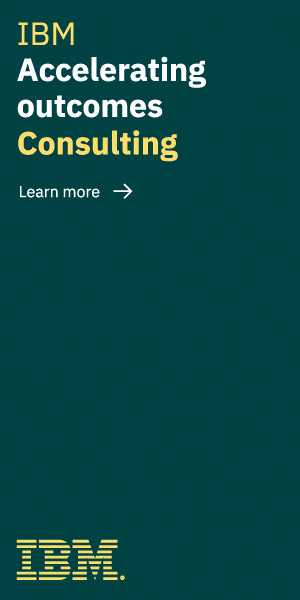Understanding BPM Tools
Businesses today face the need for efficiency and precision in documentation. Business Process Management (BPM) tools offer a comprehensive solution to streamline these needs.
What Are BPM Tools?
BPM tools are software applications designed to model, execute, and optimize business processes. These tools help map out workflows, automate repetitive tasks, and ensure processes align with business goals. By integrating BPM tools, companies can manage complex workflows with higher accuracy and efficiency.
- Workflow Automation: BPM tools automate repetitive tasks, reducing manual effort. For example, repetitive tasks like data entry or invoice processing can be automated to save time.
- Process Modeling: These tools provide visual representations of business processes, making it easier to understand and improve workflows. Diagrams and flowcharts help in identifying bottlenecks and inefficiencies.
- Real-time Monitoring: BPM tools offer real-time insights into process performance. Dashboards display live data metrics, helping managers make informed decisions quickly.
- Collaboration Tools: Enhanced collaboration through shared platforms. Team members can communicate and resolve issues swiftly with integrated communication channels.
- Compliance Management: Ensuring adherence to regulatory requirements and standards. BPM tools track compliance-related activities automatically, reducing the risk of non-compliance.
By effectively leveraging BPM tools, businesses can ensure efficient management and improvement of their processes and documentation.
Importance of Documentation
Accurate documentation is fundamental for business operations. It ensures consistency, compliance, and effective knowledge transfer.
Challenges in Traditional Documentation
Traditional documentation methods often lead to several challenges:
- Inaccuracy: Manual entries increase the risk of errors due to human factors.
- Inefficiency: Searching through physical or unorganized digital documents wastes valuable time.
- Lack of Standardization: Different departments or individuals may follow varied formats and protocols, causing inconsistency.
- Limited Collaboration: Collaboration on paper or disconnected systems restricts real-time updates and shared access.
- Difficult Auditing: Tracking changes and accountability is harder without automated records.
Benefits of Improved Documentation
Enhanced documentation using BPM tools offers numerous benefits:
- Accuracy: Automated data entries and validations minimize errors.
- Efficiency: Centralized digital repositories enable quick access and search functions, saving time.
- Standardization: Uniform templates and protocols ensure consistency across the organization.
- Collaboration: Real-time editing and sharing capabilities improve teamwork and synergy.
- Auditing: Automated tracking and version control make auditing processes smoother and more transparent.
Effective documentation helps businesses streamline operations and improve overall performance.
How BPM Tools Enhance Documentation
BPM tools significantly improve the way businesses handle documentation. These tools refine workflows, automate updates, and centralize information, ensuring streamlined and accurate documentation.
Streamlining Workflow Documentation
BPM tools streamline workflow documentation by mapping out each process step in detail. This comprehensive map makes it easier to identify bottlenecks and inefficiencies. For instance, tools like IBM BPM provide visual process models that allow us to visualize and adjust workflows effectively. Users can also track progress in real-time, ensuring that every step gets documented accurately.
Automating Document Updates
By automating document updates, BPM tools reduce manual entry errors and save time. Automation ensures that changes in processes automatically reflect in the documentation. Tools such as Appian and Pega offer automation features that sync updates across all relevant documents. This means our documentation stays current without requiring manual revisions.
Centralizing Information Management
Centralizing information management via BPM tools brings all documentation into a single, accessible platform. This centralization facilitates easy access and consistency. BPM tools like Nintex and Bizagi offer robust repositories where we can store and retrieve information quickly. Centralized data management ensures that everyone in an organization has access to the most recent and accurate documents.
Case Studies
Examining real-world examples helps us illustrate how BPM tools improve documentation.
Success Story 1
A large healthcare organization faced documentation inefficiencies. Manual processes led to errors and delayed patient information access. Implementing a BPM tool transformed their documentation process. The tool automated data entry, reducing manual errors by 75%. It also centralized patient records, making information retrieval 50% faster. As a result, patient care improved, and operational costs decreased by 20%.
Success Story 2
An international manufacturing company struggled with inconsistent documentation across its global branches. This inconsistency led to compliance issues and operational inefficiencies. Adopting a BPM tool standardized their documentation process. The tool ensured all branches followed the same procedures, reducing compliance issues by 40%. Workflow automation cut process times by 30%, improving productivity. Overall, the company reported a 15% increase in operational efficiency.
Best Practices
Using Business Process Management (BPM) tools can significantly enhance documentation quality. Let’s explore best practices to maximize these tools’ potential.
Choosing the Right BPM Tool
Selecting a suitable BPM tool ensures optimal documentation improvements. Consider the following criteria:
- Ease of Use: Tools with intuitive interfaces reduce training time. For instance, features like drag-and-drop workflow design simplify the user experience.
- Scalability: Choose tools that grow with your business. Scalable solutions accommodate expanding documentation needs without requiring frequent upgrades.
- Integration Capabilities: Ensure the BPM tool integrates seamlessly with existing systems. Tools with API support and pre-built connectors streamline this process.
- Customization Options: Customization allows tailored documentation processes. Look for tools that let you modify templates, fields, and workflows to fit your specific needs.
- Security Features: Prioritize tools with robust security measures. Features like user authentication, data encryption, and access controls protect sensitive information.
Integrating BPM Tools with Existing Systems
Proper integration of BPM tools with existing systems enhances efficiency and reduces disruptions. Follow these steps for a smooth integration:
- Evaluate Current Systems: Identify core systems needing integration. Focusing on essential tools, such as CRM and ERP systems, ensures seamless information flow.
- Plan Integration: Develop a detailed integration plan. Defining objectives, timelines, and responsible personnel minimizes errors and delays.
- Utilize APIs and Connectors: Leverage APIs and pre-built connectors for integration. These features facilitate data synchronization and reduce manual work.
- Test Thoroughly: Conduct extensive testing before full deployment. Testing verifies that integrations work as expected and uncovers potential issues.
- Train Staff: Provide comprehensive training to staff. Educating users on new processes and systems enhances adoption and effectiveness.
Implementing these best practices when using BPM tools leads to improved documentation, streamlined processes, and increased operational efficiency.
Conclusion
Leveraging BPM tools for documentation improvements is a game-changer for businesses. These tools not only address traditional documentation challenges but also offer a host of benefits like accuracy, efficiency, and collaboration. By following best practices and integrating BPM tools with existing systems, we can achieve streamlined processes and enhanced operational efficiency. Selecting the right BPM tool and ensuring proper implementation are key steps toward reaping these benefits. Let’s embrace BPM tools to elevate our documentation practices and drive our business success.
- Demystifying Fuel Test Procedures and Standards - January 16, 2025
- The Benefits of SAP Invoice Management in Financial Processes - December 4, 2024
- Enterprise Software for Comprehensive Risk Management - July 29, 2024