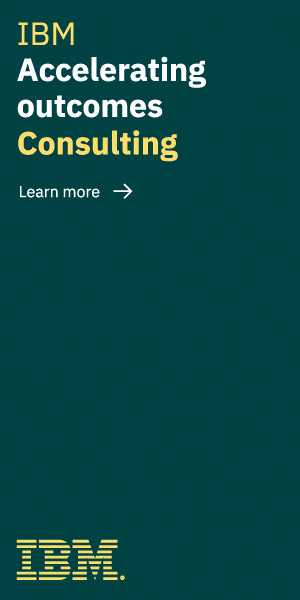What Is Process Management Software?
Process management software helps businesses optimize their workflows and streamline operations. These tools integrate various tasks and activities into a cohesive system, allowing for better coordination and resource allocation. By automating repetitive tasks, we can reduce human error and free up time for more strategic activities.
Key features of process management software include workflow automation, task tracking, and performance analytics. Workflow automation ensures that tasks are routed to the right people at the right time. Task tracking provides real-time updates on the status of each task, aiding in deadline management and progress visibility. Performance analytics offer insights into process efficiency, identifying areas for improvement.
Many sectors, such as manufacturing, healthcare, and finance, benefit from process management software. In manufacturing, these tools optimize production schedules and manage supply chains. Healthcare providers use them to improve patient care coordination and comply with regulations. Financial institutions rely on them for risk management and regulatory reporting.
We’ve seen significant improvements in team collaboration and communication through the use of these tools. Features like shared dashboards and integrated communication channels allow team members to stay aligned and informed, reducing misunderstandings and improving overall productivity.
By leveraging process management software, businesses can achieve greater efficiency and effectiveness, regardless of their industry or size.
Key Features of Process Management Software
Process management software offers various features that enhance productivity and streamline workflows. These features are crucial in optimizing business operations.
Workflow Automation
Workflow automation simplifies routine tasks by automating repetitive processes. By using this feature, businesses reduce manual errors and speed up operations. For example, approval processes, customer service workflows, and document management systems can be automated, allowing teams to focus on more strategic tasks.
Task Tracking
Task tracking helps in monitoring project progress and individual responsibilities. Teams can assign tasks, set deadlines, and track their completion status. This feature improves accountability and ensures that no task gets overlooked. Project managers, for instance, can use task tracking to visualize the project’s timeline and make necessary adjustments in real time.
Reporting and Analytics
Reporting and analytics provide valuable insights into business operations. With this feature, companies can generate detailed reports on key performance indicators (KPIs), resource usage, and productivity metrics. By analyzing these reports, management can identify bottlenecks and implement informed decisions to enhance efficiency. For instance, sales teams might use analytics to track performance and adjust strategies to improve outcomes.
Top Process Management Software for Business
We’ve identified leading process management software tools businesses can use to enhance efficiency and productivity. Each software has unique features geared towards streamlining operations.
Software A
Software A excels in workflow automation, making it ideal for organizations aiming to reduce manual tasks. With features like customizable workflows and real-time task tracking, it enables businesses to monitor progress seamlessly. Detailed analytics allow managers to make data-driven decisions. For example, companies in manufacturing and retail benefit from automated inventory management processes, reducing human error and saving time.
Software B
Software B stands out with its robust task management capabilities. It supports comprehensive project tracking, ensuring every team member stays on task. Integrations with existing tools like CRM systems add flexibility. Reporting features display project timelines and completion rates, helping businesses identify bottlenecks and improve project efficiency. Marketing agencies often utilize it to manage campaigns and track client deliverables effectively.
Software C
Software C offers advanced reporting and analytics, crucial for companies seeking in-depth insights into their operations. It includes features such as interactive dashboards and customizable reports. Automated notifications keep teams updated on project status, enhancing communication. This software is particularly useful for financial services firms needing detailed audits and compliance reports, improving transparency and regulatory adherence.
Benefits of Using Process Management Software
Process management software offers multiple advantages for businesses looking to improve their operational workflow and productivity.
Improved Efficiency
Process management software automates repetitive tasks and reduces human error, leading to increased productivity. Workflow automation allows businesses to complete processes faster, thus saving time and resources. For example, automated approvals streamline procurement and expense management.
Enhanced Collaboration
Software solutions foster better team communication by centralizing data and task management. Teams access real-time updates, share documents, and collaborate seamlessly on projects. For instance, shared dashboards provide transparency and ensure everyone is on the same page, reducing misunderstandings and delays.
Better Decision Making
Process management tools provide valuable insights through advanced reporting and analytics features. By analyzing workflow performance, businesses can identify bottlenecks and implement improvements. Detailed reports enable informed decisions, such as reallocating resources to underperforming areas or adjusting processes for better outcomes.
Challenges and Considerations
While process management software offers numerous benefits, it’s important to be aware of potential challenges and considerations during implementation.
Implementation Costs
Implementing process management software can involve significant costs. Initial expenses may include software licensing fees, hardware investments, and consulting services for setup and customization. Training costs can also add up, as employees need to learn new systems to maximize software benefits. Budgeting for these costs upfront is essential.
User Adoption
User adoption is crucial for the success of any software. If users resist change, the software’s potential won’t be fully realized. To ensure smooth adoption, it’s important to provide comprehensive training and support. Encouraging a culture of continuous learning and demonstrating the software’s value can mitigate resistance and foster acceptance.
Integration with Existing Systems
Ensuring the new software integrates seamlessly with existing systems is another critical consideration. Incompatible systems can lead to data silos, duplicate effort, and increased errors. Choosing software that offers robust API capabilities and consulting with IT professionals can help ensure smooth integration, maintaining workflow continuity and data integrity.
Conclusion
Process management software is a game-changer for businesses aiming to enhance efficiency and streamline operations. By automating tasks and providing real-time updates, these tools significantly reduce errors and boost team collaboration. Advanced reporting and analytics offer valuable insights, helping us make informed decisions and optimize our workflows.
While the benefits are clear, it’s crucial to address implementation challenges. Managing costs, ensuring user adoption, and integrating new systems seamlessly are essential steps for a successful transition. With careful planning and support, we can harness the full potential of process management software to drive our business forward.
- Demystifying Fuel Test Procedures and Standards - January 16, 2025
- The Benefits of SAP Invoice Management in Financial Processes - December 4, 2024
- Enterprise Software for Comprehensive Risk Management - July 29, 2024