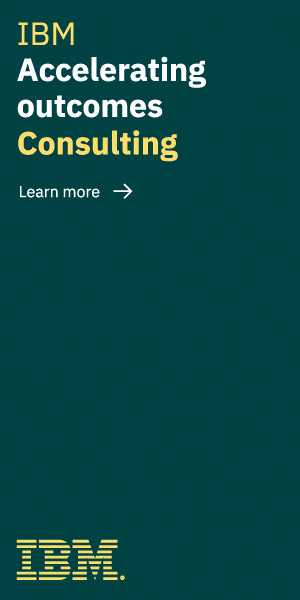Understanding BPM Tools
BPM tools offer a holistic approach to managing business processes. They facilitate the modeling, automation, execution, control, measurement, and optimization of workflows. By using BPM tools, we can visualize workflows through process mapping, which makes it easier to identify inefficiencies and areas for improvement.
Key Features of BPM Tools
Key features differentiate BPM tools from other management software. The following are essential components:
- Process Modeling: BPM tools provide graphical interfaces to design and document business processes. Examples include flowcharts and BPMN diagrams.
- Automation: These tools automate repetitive tasks, reducing the manual burden on employees and increasing overall efficiency. Robotic process automation (RPA) can be part of this feature.
- Execution and Monitoring: Real-time tracking of process performance ensures we can monitor key metrics and KPIs, allowing quick adjustments if deviations occur.
- Optimization: BPM tools employ analytics to suggest improvements based on collected data and historical performance.
Benefits of Using BPM Tools
The advantages of utilizing BPM tools extend beyond basic process management. Here are some benefits:
- Enhanced Efficiency: Automating manual tasks saves time and reduces errors, leading to smoother operations.
- Agility: Rapid adaptation to changes in market conditions becomes possible as we can quickly update and deploy new processes.
- Compliance: Ensuring processes adhere to regulatory standards is easier with BPM tools, as they provide audit trails and documentation features.
- Data-Driven Decisions: BPM tools offer insights via comprehensive data analytics, enhancing our decision-making capabilities.
Examples of Popular BPM Tools
Several BPM tools dominate the market due to their comprehensive features and ease of use. Notable examples include:
- IBM Business Automation Workflow: Known for robust process management and integration capabilities.
- Appian: Features low-code development, making it accessible for a broader range of users.
- Pega: Offers advanced capabilities for automation and AI-driven analytics.
- Scalability: Ensure the tool can grow with our business.
- Integration: The ability to integrate with existing systems is critical for seamless workflow management.
- Ease of Use: User-friendly interfaces can drive higher adoption rates within the organization.
- Support and Training: Adequate vendor support and training resources can significantly impact the successful implementation of BPM tools.
Key Features of BPM Tools
BPM tools offer several key features that enhance process management. We’ll discuss three critical aspects: process automation, workflow design, and real-time analytics.
Process Automation
BPM tools streamline repetitive tasks, reducing manual involvement and errors. Automation transforms data inputs into action by setting predefined rules and criteria. For instance, an invoice approval process can be automated, routing invoices to the correct department based on amount and vendor type.
Workflow Design
These tools provide robust capabilities for workflow design, enabling businesses to map out complex processes visually. Drag-and-drop interfaces simplify creating, modifying, and optimizing workflows. This feature allows us to tailor workflows to meet organizational needs, ensuring compliance and efficiency.
Real-Time Analytics
BPM tools offer real-time analytics, providing insights into process performance immediately. Dashboards display key metrics such as time to completion, bottlenecks, and resource utilization. By accessing this data, we can make informed decisions and adjust processes dynamically to improve outcomes.
Benefits of Management Improvement with BPM Tools
BPM tools significantly enhance business management by streamlining processes and increasing operational efficiency. These tools directly contribute to various aspects of organizational improvement.
Efficiency Enhancement
BPM tools streamline workflows, reducing the time taken to complete tasks. Automated processes minimize manual interventions, leading to fewer errors and faster execution. For example, task automation in HR departments accelerates onboarding processes, ensuring new hires start promptly. Real-time analytics provide insights into process bottlenecks, enabling quick adjustments for optimized performance.
Cost Reduction
Implementing BPM tools results in significant cost savings. By automating routine tasks, organizations reduce labor costs associated with manual work. For example, in finance departments, automating invoice processing lowers expenses by decreasing the need for manual validations. Additionally, BPM tools help avoid costly errors and rework, contributing to overall financial efficiency. Resources can then be allocated to strategic initiatives instead of routine tasks.
Improved Compliance
BPM tools enhance compliance with regulatory standards. Automated workflows ensure adherence to predefined rules and protocols. For instance, in healthcare, BPM tools ensure consistent patient data processing in line with regulatory requirements like HIPAA. Regular audits become more manageable with documented processes and real-time monitoring capabilities. This systematic approach reduces the risk of non-compliance and potential legal issues.
By leveraging BPM tools, organizations can experience transformative improvements in efficiency, cost reduction, and compliance, driving overall business performance.
Implementation Strategies
Implementing BPM tools requires a structured approach to maximize their potential. We can break down this process into three key areas.
Assessing Business Needs
Identify specific business processes that need improvement. Analyze current workflows to find inefficiencies, bottlenecks, and non-compliance issues. Map each process and prioritize them based on impact and feasibility. Use internal audits and feedback from stakeholders to refine this assessment.
Choosing the Right BPM Tool
Evaluate BPM tools based on scalability, integration capabilities, and user interface. Match these attributes to your business needs for a suitable tool. Verify if the tool supports existing systems and can scale with business growth. Consider tools like IBM Business Automation Workflow, Appian, and Pega for their comprehensive features.
Effective Training and Change Management
Create a training program customized for different user levels. Use hands-on training sessions, workshops, and e-learning modules. Engage employees by highlighting the benefits of the new system. Use change management strategies to address resistance and ensure smooth adoption. Offer continuous support and regular updates to keep users proficient.
Case Studies and Success Stories
Highlighting real-world examples demonstrates the effectiveness of BPM tools. We explore some noteworthy case studies that showcase tangible benefits.
Example 1
A leading healthcare provider adopted IBM Business Automation Workflow to enhance patient care. By automating scheduling and billing processes, the organization reduced manual errors and improved efficiency. The real-time analytics feature enabled better resource allocation, and the integration capabilities facilitated seamless communication between departments. Within six months, the provider reported a 25% increase in process accuracy and a 30% reduction in administrative costs.
Example 2
A financial services firm implemented Appian to streamline client onboarding. The BPM tool automated document verification and compliance checks, significantly reducing the time required for these tasks. The firm benefited from Appian’s user-friendly interface, which allowed employees to adapt quickly. They achieved a 40% improvement in onboarding speed and a 20% decline in compliance-related issues, enhancing overall customer satisfaction by 15%.
Potential Challenges and Solutions
While BPM tools can significantly enhance management processes, they come with certain challenges. Addressing these effectively ensures smoother implementation and maximizes benefits.
Resistance to Change
Resistance to change is common when implementing new BPM tools. Employees may fear job loss due to automation or find new systems complex.
To mitigate resistance, we should involve employees early in the process, providing clear explanations of how BPM tools will enhance their roles, not replace them. Adequate training sessions and ongoing support foster a culture of acceptance and adaptability. For instance, highlighting case studies where workers benefited from BPM solutions can illustrate its positive impact.
Integration Issues
Integration issues often arise when incorporating BPM tools with existing systems. Incompatibilities can hinder data flow and disrupt processes.
To ensure seamless integration, a thorough assessment of current systems and BPM tool capabilities is essential. We should opt for BPM solutions with robust compatibility features or customizable APIs. Collaborating with IT teams and third-party experts may also facilitate smoother integration. Testing integrations in a controlled environment before full implementation can identify potential issues early on, minimizing disruptions.
Conclusion
By leveraging BPM tools, we can significantly enhance our management processes and operational efficiency. These tools offer powerful features like process automation and real-time analytics that reduce manual tasks and streamline workflows. Effective implementation strategies, including thorough assessments, proper tool selection, and comprehensive training, are crucial for maximizing the benefits. Addressing potential challenges proactively ensures smoother transitions and better integration with existing systems. Embracing BPM tools positions us to achieve greater efficiency, cost savings, and regulatory compliance, ultimately driving our business forward.
- Demystifying Fuel Test Procedures and Standards - January 16, 2025
- The Benefits of SAP Invoice Management in Financial Processes - December 4, 2024
- Enterprise Software for Comprehensive Risk Management - July 29, 2024