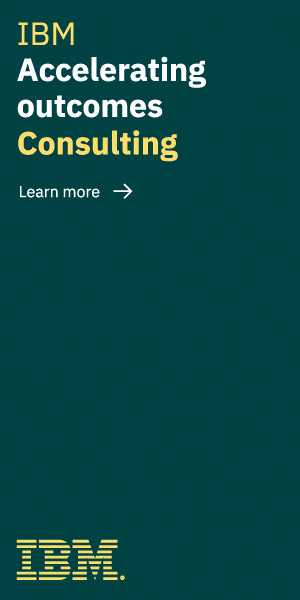Understanding Process Diagrams
Process diagrams visually represent workflows within an organization. They use shapes, arrows, and symbols to depict the steps, decisions, and sequences involved. These diagrams streamline complex processes and make information accessible to all stakeholders.
Types of Process Diagrams
We use various types of process diagrams based on specific needs:
- Flowcharts: Display steps in a linear or branched form. Commonly used for business process mapping.
- Swimlane Diagrams: Organize steps into lanes based on roles or departments. Highlight responsibilities and handoffs.
- Data Flow Diagrams: Model how data moves through a system. Focus on inputs, processes, and outputs.
Key Elements of Process Diagrams
Effective process diagrams contain several key elements:
- Shapes: Represent steps, decisions, and outcomes. Specific shapes convey specific meanings, such as rectangles for actions and diamonds for decisions.
- Arrows: Indicate the flow direction. Ensure logical progression from one step to the next.
- Labels: Provide clarity. Describe actions, decision points, and outcomes.
Benefits of Using Process Diagrams
Process diagrams offer multiple benefits, enhancing communication and efficiency:
- Clarity: Simplify complex workflows. Ensure team members have a clear understanding.
- Consistency: Standardize processes across teams. Foster uniformity and reduce errors.
- Efficiency: Identify bottlenecks and redundancies. Streamline operations and improve productivity.
Best Practices for Creating Process Diagrams
We can create effective process diagrams by following these best practices:
- Define Scope Clearly: Identify the process’s start and end points. Keep the focus precise.
- Use Standard Notations: Apply universally recognized symbols. Enhance comprehension.
- Maintain Simplicity: Avoid overcomplication. Use minimal elements and clear labels.
- Regularly Update Diagrams: Reflect current processes. Ensure diagrams remain relevant.
By understanding and applying these principles, process diagrams become powerful tools for improving organizational workflows.
Key Elements of Effective Process Diagrams
Creating effective process diagrams requires understanding their key elements. Key elements like clarity, simplicity, consistency, and accuracy ensure these visual tools achieve their purpose.
Clarity and Simplicity
Effective process diagrams prioritize clarity. Clear diagrams eliminate confusion and make understanding workflows straightforward. Simple elements like basic shapes for tasks and clear arrows for directions enhance comprehensibility. When avoiding unnecessary details, we ensure the focus remains on the main processes. For example, using rectangles for steps and diamonds for decisions keeps the diagram intuitive.
Consistency
Maintain consistency across diagrams. Consistent use of symbols, colors, and notations across all diagrams helps in easy recognition and understanding. If we adopt a standard notation, such as BPMN (Business Process Model and Notation), we ensure everyone interprets the diagrams uniformly. Consistent fonts, colors, and border styles throughout the diagrams further aid in readability and professionalism.
Accuracy
Accurate process diagrams are crucial. Errors mislead and cause inefficiencies. Verify each step and decision point for correctness. Ensure the sequence reflects the actual process. When processes change, update diagrams promptly to maintain their relevance. Accurate diagrams facilitate better decision-making and process improvements.
Tools for Creating Process Diagrams
For creating effective process diagrams, we utilize various tools that offer unique features. These tools enable us to design, edit, and share diagrams seamlessly.
Diagramming Software
Diagramming software provides a robust solution for creating detailed and professional process diagrams. Examples include Microsoft Visio, Lucidchart, and SmartDraw. These applications offer a wide range of shapes, templates, and customization options, ensuring our diagrams meet specific organizational needs. Users can leverage drag-and-drop interfaces to intuitively build diagrams, enhancing both productivity and precision. Integration with other software like Microsoft Office and Google Workspace further enhances their utility.
Online Tools
Online tools offer flexibility and accessibility for creating process diagrams from any location. Services like Draw.io, Cacoo, and Creately operate through web browsers, allowing real-time collaboration and easy sharing via links. These tools often come with pre-built templates, extensive shape libraries, and straightforward interfaces, making it easy for teams to work together. Since they’re cloud-based, online tools help us avoid compatibility issues and ensure our diagrams are always up-to-date.
Best Practices for Creating Process Diagrams
Process diagrams simplify and clarify complex workflows. To maximize their effectiveness, several practices stand out.
Defining Your Purpose
We start by identifying the purpose of the process diagram. Whether illustrating a workflow, identifying bottlenecks, or streamlining operations, the intent dictates the diagram’s structure. For instance, a flowchart depicting an approval process will differ from a swimlane diagram showing interdepartmental handoffs.
Using Standard Symbols
Using standard symbols enhances the readability of process diagrams. We incorporate universally recognized shapes like rectangles for processes, diamonds for decisions, and ovals for start/end points. This standardization prevents misunderstandings and ensures consistency across diagrams, facilitating easier interpretation.
Keeping the Audience in Mind
Considering the audience ensures the diagram’s effectiveness. We adjust complexity levels based on the audience’s familiarity with the subject matter. For example, a detailed technical process diagram suits developers, while a simplified version benefits stakeholders.
Common Mistakes to Avoid
When creating process diagrams, certain pitfalls can hinder their effectiveness. Avoiding these common mistakes ensures clarity and functionality.
Overcomplicating Information
Adding too much detail to a process diagram can overwhelm users. Stick to essential information, focusing on key steps and interactions. Use clear, simple shapes and labels to enhance readability. For instance, instead of displaying all subprocesses in a single diagram, break them down into smaller sections. This approach helps users grasp complex workflows without confusion.
Ignoring Feedback
User feedback is crucial for refining process diagrams. Seek input from team members and stakeholders to identify unclear areas. Collect suggestions through meetings or surveys, then incorporate these insights to improve the diagram. Ignoring feedback may result in diagrams that fail to communicate the intended message effectively, leading to misinterpretations and errors in the implementation. Regularly update diagrams based on feedback to ensure they remain accurate and relevant.
Conclusion
Creating effective process diagrams is vital for clear communication in any business. By focusing on clarity, consistency, and simplicity, we can ensure our diagrams serve their intended purpose. Utilizing tools like Microsoft Visio and Lucidchart makes the creation process smoother and more efficient.
It’s essential to define the diagram’s purpose and use standard symbols to maintain uniformity. Tailoring the complexity of the diagrams to suit our audience ensures better understanding. Regular updates keep our diagrams relevant and accurate.
Avoiding common mistakes such as overcomplicating information and ignoring feedback is crucial. Seeking input from team members and stakeholders helps refine our diagrams, making them more effective in conveying the necessary information.
- Demystifying Fuel Test Procedures and Standards - January 16, 2025
- The Benefits of SAP Invoice Management in Financial Processes - December 4, 2024
- Enterprise Software for Comprehensive Risk Management - July 29, 2024