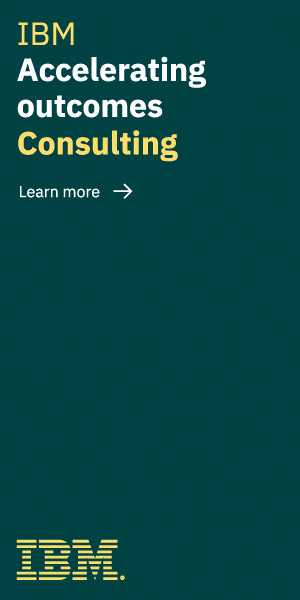In today’s fast-paced business world, managing projects and tracking issues can often seem like a daunting task. However, with a tool like Jira Software, these tasks can be made significantly easier.
Jira Software is a powerful tool for project and issue tracking, widely used in various industries such as software development, IT, finance, marketing, HR, and more. The beauty of Jira training software lies in its ability to be more than just a task management tool, but an integral part of an organization’s project portfolio.
Jira Software boasts features like board configuration, workflow management, and agile project management and serves as a comprehensive solution for teams looking to streamline their work processes and improve efficiency.
By propelling careers further with its robust functionalities, Jira Software is a popular choice for organizations aiming to improve productivity and enhance customer satisfaction. Furthermore, it is not limited to startups or small businesses; multinational enterprises and governmental organizations also benefit greatly from the software’s numerous capabilities.
Jira Software Fundamentals
The foundation of a successful project lies in understanding issues, processing them effectively, and employing best practices for optimal results. This section delves into the basics and best practices of using Jira software, starting with setup and features overview to exploring deeper functionalities.
- Setting up Jira Software Cloud: The journey with Jira Software starts with setting it up. Whether you are onboarding teams or individual users, Jira Software Cloud offers flexible plans and seamless purchasing and licensing options to meet your organization’s needs.
- Integrating Jira Software with Other Tools: Achieving a truly effective workflow involves connecting Jira Software with apps you already use. This could range from productivity tools like Slack and Confluence to other products in the Atlassian lineup. Be it integrating Jira Software with Confluence for documentation, or with Trello for visual project management, the seamless app integrations enhance productivity and communication within teams. Jira Software’s marketplace hosts a plethora of apps to aid your integration needs.
- Working on Projects: Once set up, the journey within Jira Software revolves extensively around projects. Whether you’re dealing with company-managed projects or team-managed projects, understanding, planning, and managing them is crucial. The various types of projects allow teams to tailor experiences according to their needs.
- Board Configuration: The key to managing projects in Jira Software is to customize board layout. A board visualizes your team’s work, and boards in Jira Software are no different. Understanding these helps team members gain a clear view of what’s being worked on and what’s up next. Whether it’s a Scrum board for your agile projects or a Kanban board to support the Kanban method of work; configuring your boards correctly sets the stage for productivity.
- Searching for Issues & Navigation: The versatility of Jira Software extends into its powerful search features. Complex tasks are simplified by writing complex JQL queries to search for issues. Navigating Jira Work Management is also crucial – whether it’s to do with issues, boards, dashboards, or filters; understanding how to navigate through them efficiently can save time and effort.
The journey with Jira Software is a continuous learning process. Every task you address gets you one step closer to mastering the fundamentals. With Atlassian University and training courses, beginners to Jira, as well as pro users, can engage with interactive courses to enhance their technical knowledge and in turn, drive business teams toward success.
Jira Work Management Fundamentals
Work management is a crucial aspect of any enterprise, and Jira Work Management encapsulates that idea. From small business operations to large-scale enterprise services, this section delves into the core aspects of managing workflows in Jira Software.
- Understanding Jira Workflow: The first step is to get a grasp on what a Jira workflow is. A workflow is a depiction of a process, from start to finish. In Jira software, a workflow represents the process a team follows to take an issue from its creation to completion, defining the series of tasks that express the lifecycle of an issue.
- Configuring Workflows: The fantastic aspect of workflows in Jira Software is their customizability. The workflow editor allows you to create and configure workflows that mirror your team’s actual processes, allowing you to optimize the tool for maximum operational efficiency.
- Advanced Configuration Options: Going further than just basic configuration, you can create advanced configurations that enable teams to map and streamline complex workflows in company-managed projects. In addition to the simple statuses and transitions, you can also configure settings involved in issue security in Jira, customize notifications in Jira Service Management, and more.
- Visualizing Workflows: Perhaps the most pleasant aspect of workflows in Jira Software is the ability to visualize them. Boards in Jira work management offer a visual representation of your workflow, providing an at-a-glance view of work in progress.
Successful application of the Jira Work Management Fundamentals culminates in improved productivity, clear communication, and a greater understanding of business processes’ success and areas for improvement.
Agile Project Management with Jira
As organizations today embrace the agile mindset, Jira Software stands to be the go-to tool for Agile Project Management.
- Configuring Jira for Agile: The first step in Agile Project Management is configuring Jira to match your team’s agile processes. From the creation of issues to tracking work, and even writing complex JQL queries, the entire process has agile principles in mind, supported by the Kanban method and Scrum practices.
- Using Boards in Agile: Boards are at the heart of agile projects, and Jira Software supports the creation of custom dashboards, perfect for managing agile projects. You can manage work using issues on a board, build strategic guidance with planning tools like epics, and easily track work.
- Applying Agile Methodologies: Jira Software aids in the application of several Agile methodologies. From Scrum to Kanban, and even mix-method approaches, you have a wide array of options to choose from. You can even leverage Jira Software for Agile and DevOps with the right integrations and workflows.
Jira Software’s capability set contains all you need from running effective meetings, creating and managing issues, and estimating and tracking work, all with an agile approach in mind.
Jira Software Is A Versatile Tool
Project and issue tracking are at the core of any successful business, be it in software development, IT, retail, HR, finance, telecommunications, or government sectors. Jira Software is a versatile tool that offers a wide range of functionalities for these tasks as well as for work management, agile project management, and more.
Armed with the Jira Software Fundamentals, the potential to revolutionize project management practices within organizations is limitless—Small Business, Enterprise, Non-Profit, or Government. The real power of Jira Software becomes evident, when teams can optimize their work processes, shape effective teams, sync their work across different applications, and save time notifying all concerned stakeholders at once.
Whether you are a beginner taking steps towards your Jira Software Fundamentals Badge, or an experienced user planning to venture into a career in project management. Understanding the core concepts and features of Jira Software is your key to maximise its potential, enhancing your collaborative abilities, and ultimately making your work life a lot more manageable!
Explore the Atlassian Community, seek partners support, watch customer case studies, or even review government documentation for specifics. Remember that learning is a continuous journey, and with the right mindset, you can master Jira Software. Jump right in, and you will discover that using Jira is not only about managing work and projects; it’s about unleashing the full potential of teams.
- Demystifying Fuel Test Procedures and Standards - January 16, 2025
- The Benefits of SAP Invoice Management in Financial Processes - December 4, 2024
- Enterprise Software for Comprehensive Risk Management - July 29, 2024