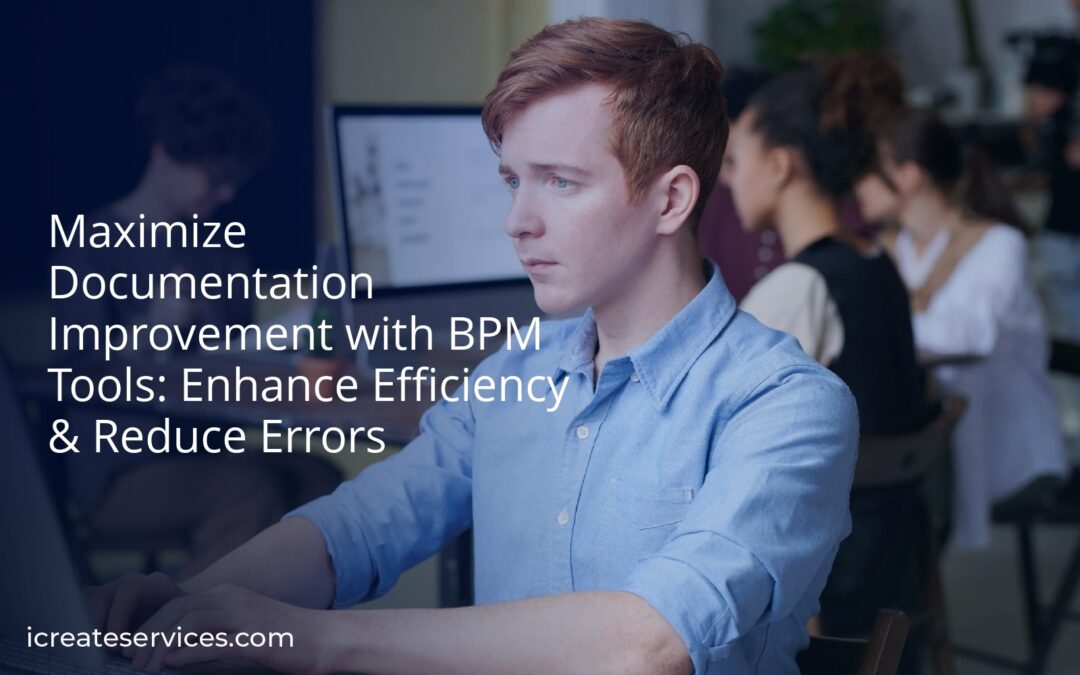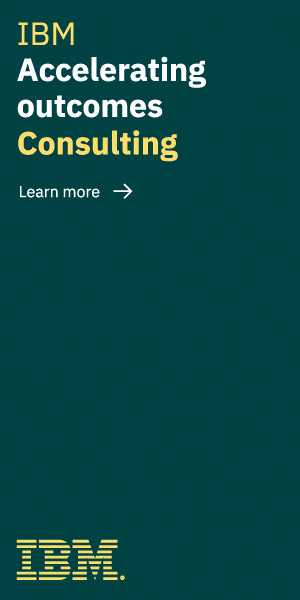Understanding BPM Tools
Business Process Management (BPM) tools are software systems that help manage and optimize a company’s processes. These tools streamline complex workflows by automating activities, tracking performance, and ensuring consistency. By implementing BPM tools, organizations can enhance transparency and collaboration across all departments.
Key Features of BPM Tools
- Automation: BPM tools automate repetitive tasks which reduces manual intervention. For example, approval processes, data entry, and notifications.
- Process Modeling: They provide visual representations of processes making them easier to understand and manage. For example, flowcharts and diagrams.
- Performance Monitoring: These tools monitor process performance with various metrics. For example, cycle times, error rates, and completion ratios.
- Integration: BPM tools integrate with existing systems ensuring seamless data flow across platforms. For example, ERP systems, CRM software, and accounting platforms.
- Collaboration: They enable team members to collaborate effectively in real-time. For example, shared dashboards, commenting features, and file sharing.
Benefits of Using BPM Tools for Documentation
- Consistency: BPM tools ensure documents follow standard formats and guidelines. Teams can avoid discrepancies.
- Accuracy: Automation reduces human errors. For example, pre-filled templates and automated updates.
- Efficiency: BPM tools accelerate document creation and approval processes. Teams can meet deadlines more consistently.
- Compliance: They help maintain compliance with industry regulations. For example, version control and audit trails.
Popular BPM Tools
Here’s a comparison of popular BPM tools:
| Tool Name | Key Features | Best for |
|---|---|---|
| Appian | Low-code development, real-time analytics | Rapid application development |
| Bizagi | Process modeling, automation, collaboration | Comprehensive process management |
| Pega | Case management, AI-driven insights | Complex, adaptive workflows |
| Nintex | Drag-and-drop designing, integrations | Quick process automation and management |
Using BPM tools, businesses can significantly improve documentation. These tools increase efficiency, accuracy, and compliance, driving overall productivity.
The Importance Of Documentation
Effective documentation serves as the backbone of any successful business. Detailed, accurate, and consistent documentation ensures that information is accessible, processes are streamlined, and compliance is maintained.
Enhancing Accuracy
Documentation accuracy is critical for decision-making. BPM tools automate data entry tasks, reducing human error and capturing real-time data to ensure precision. For example, intelligent automation features in BPM tools validate entered data against set parameters, flagging inconsistencies immediately. This automated validation means fewer errors make it into the final documents.
Ensuring Consistency
Consistent documentation is necessary for maintaining standards across an organization. BPM tools standardize document formats and templates, ensuring uniformity in style and structure. For instance, BPM tools utilize predefined templates that can be customized to fit specific needs, ensuring all documents look and feel the same. This standardization fosters professionalism and easy retrieval of information.
These subheadings clearly demonstrate the role of BPM tools in improving documentation accuracy and consistency, enhancing the overall efficiency and effectiveness of business operations.
Key Features Of BPM Tools For Documentation
BPM tools offer specific features that significantly enhance business documentation quality. Their functionalities extend beyond simple workflow automation.
Process Modeling
Process modeling allows businesses to visualize their workflows. BPM tools provide diagramming capabilities to create, analyze, and optimize documentation workflows. This helps in identifying redundancies and improving process efficiency. Using process models facilitates easier training for new employees by providing clear, visual representations of workflows.
Automation Capabilities
Automation in BPM tools tackles repetitive documentation tasks. By automating data entry and validation, these tools reduce human error and time consumption. Automated notifications and updates ensure that all stakeholders stay informed about document status. This leads to consistent and timely completion of documentation processes.
Collaboration Features
Collaboration features in BPM tools enhance communication among team members. Real-time editing and commenting capabilities allow multiple stakeholders to work on a document simultaneously. Version control ensures that all changes are tracked, avoiding confusion and data loss. Integrated messaging systems further support effective teamwork and information sharing.
By leveraging these key features, organizations can elevate their documentation standards, ensuring accuracy, consistency, and efficiency.
Benefits Of Using BPM Tools For Documentation Improvement
BPM tools offer significant advantages for enhancing documentation processes. They drive efficiency, reduce errors, and streamline workflows.
Increased Efficiency
BPM tools automate repetitive tasks, ensuring we save time and resources. Automation spans data entry, validation, and distribution, reducing manual workload. Real-time updates keep documentation current, preventing delays.
Error Reduction
BPM tools minimize errors by standardizing templates and processes. Built-in validation checks ensure accuracy, catching mistakes before they propagate. Version control maintains document integrity, allowing us to track changes and recover previous versions if necessary.
Streamlined Workflow
BPM tools provide process modeling capabilities, allowing us to visualize and optimize workflows. Clear process maps help identify bottlenecks and inefficiencies. Integration with other systems ensures seamless data flow, enhancing operational cohesion across departments.
Popular BPM Tools In The Market
To improve documentation practices, several BPM tools offer unique features that can significantly streamline processes. Here are some of the most popular BPM tools available today:
Tool A
Tool A provides robust process automation and modeling capabilities, reducing manual errors and improving efficiency. Users can design workflows using drag-and-drop elements, ensuring ease of use. Additionally, Tool A integrates seamlessly with other enterprise systems, ensuring consistent data flow and operational cohesion.
Tool B
Tool B excels in customization and flexibility, allowing businesses to tailor processes to specific needs. Its real-time collaboration features, including shared editing and version control, enhance team communication. By offering detailed analytics and reporting, Tool B enables organizations to monitor performance and identify areas for improvement.
Tool C
Tool C focuses on user-friendly interface and rapid deployment, making it an ideal choice for organizations looking to quickly implement BPM solutions. It offers comprehensive task automation and validation checks to minimize errors. Tool C’s strong integration capabilities with third-party applications further streamline workflows and data management.
Each of these BPM tools provides distinct advantages, making them valuable assets in improving business documentation processes.
Best Practices For Implementation
Implementing BPM tools for documentation improvement requires careful planning. We’ll discuss strategic development and staff training to ensure a successful rollout.
Strategy Development
Effective strategy development is crucial. Define clear objectives before implementation. Identify areas where BPM tools will make the most impact. Prioritize these areas to maximize efficiency gains. Map current processes to understand existing workflows. Use this map to pinpoint inefficiencies that BPM tools can address. Develop a phased approach for implementation to avoid overwhelming staff. Monitor progress regularly and adjust the strategy as needed.
Staff Training
Comprehensive staff training is essential. Create detailed training programs tailored to different roles. Train users on both the functionality of BPM tools and best practices for documentation. Use hands-on sessions to enhance learning. Provide ongoing support and resources post-training to address any issues. Foster a culture of continuous learning to keep skills up-to-date. Regularly update training content to reflect new features or updates in BPM tools.
Conclusion
Leveraging BPM tools for documentation improvement isn’t just a trend; it’s a strategic move toward operational excellence. By automating tasks and integrating systems, we can significantly enhance efficiency and reduce errors. Strategic implementation and thorough staff training ensure that these tools are adopted effectively, driving continuous improvement. Let’s embrace BPM tools to transform our documentation processes and achieve greater business success.
- Demystifying Fuel Test Procedures and Standards - January 16, 2025
- The Benefits of SAP Invoice Management in Financial Processes - December 4, 2024
- Enterprise Software for Comprehensive Risk Management - July 29, 2024