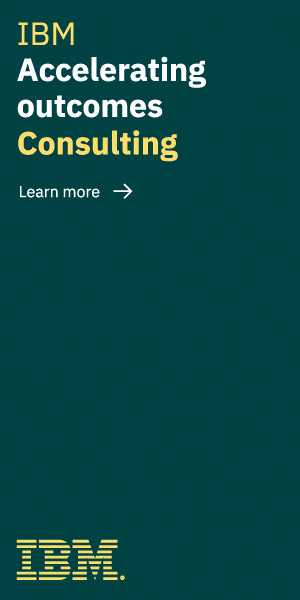Understanding Workflow Management Systems
Workflow management systems (WMS) are software tools designed to define, manage, and automate business processes. These systems ensure tasks move seamlessly from one step to the next, reducing bottlenecks and improving efficiency.
Key Features
Workflow management systems offer several essential features:
- Process Design: Visual models to create and optimize workflows.
- Task Automation: Automated task assignments and notifications.
- Tracking and Reporting: Real-time monitoring and detailed reports.
- Integration: Compatibility with various software tools and platforms.
Benefits
Implementing a WMS provides numerous benefits:
- Increased Productivity: Automating repetitive tasks saves time.
- Consistency: Standardized processes ensure consistent results.
- Visibility: Real-time updates keep everyone informed.
- Compliance: Documentation and audit trails help meet regulatory requirements.
Use Cases
Different industries leverage WMS for various applications, including:
- Healthcare: Managing patient records and appointment schedules.
- Manufacturing: Streamlining production processes and quality checks.
- Finance: Automating loan approvals and financial reporting.
- Marketing: Coordinating campaigns and tracking metrics.
Choosing a Workflow Management System
Selecting the right WMS involves considering:
- Scalability: Ability to grow with your organization.
- User-Friendliness: Intuitive design for easy adoption.
- Customization: Flexibility to tailor workflows to specific needs.
- Support: Availability of technical support and training resources.
Leading Workflow Management Systems
Several WMS on the market lead the industry:
| System | Key Feature | Best For |
|---|---|---|
| Asana | Task Collaboration | Project Teams |
| Monday.com | Visual Workflows | Cross-Departmental Projects |
| Trello | Kanban Boards | Task Management |
| Jira | Issue Tracking | Software Development |
| Smartsheet | Spreadsheet Interface | Data-Driven Projects |
By understanding workflow management systems, we can efficiently organize and execute our business processes. Implementing a WMS will enhance efficiency and drive organizational success.
Key Features of Workflow Management Systems
Workflow management systems (WMS) offer various features crucial for enhancing business operations. Key features include automation, integration capabilities, and user interface and experience.
Automation
Automation in WMS enables businesses to streamline repetitive tasks. By reducing manual intervention, companies save time and minimize errors. Examples of automated tasks in a WMS include document approvals, data entry, and notifications. Using automation, organizations achieve higher efficiency levels and standardize processes across departments.
Integration Capabilities
Integration capabilities connect WMS with other business applications. Seamless integration ensures data flows smoothly between systems, enhancing overall functionality. Examples of integration points include customer relationship management (CRM), enterprise resource planning (ERP), and email services. Effective integration supports accurate data exchange and enhances operational coherence, making it easier to manage a unified workflow.
User Interface and Experience
User interface and experience (UI/UX) are critical for WMS adoption and usage. An intuitive UI helps users navigate the system with ease, reducing the learning curve. Key aspects include customizable dashboards, drag-and-drop workflow design, and real-time analytics. A user-friendly experience ensures employees can efficiently interact with the system, contributing to higher productivity and satisfaction within the organization.
Popular Workflow Management Systems
Understanding the leading workflow management systems helps in choosing the best fit for specific business needs. We will examine three prominent systems: Trello, Asana, and Monday.com.
Trello
Trello excels in visual task management, using boards, lists, and cards to represent projects and tasks. Users can track progress through custom boards and set due dates, labels, and attachments. Integrations with tools such as Slack and Google Drive enhance functionality. Trello’s simplicity suits small teams looking for a straightforward solution without extensive training.
Asana
Asana offers a versatile platform for managing tasks and projects, with features like task assignments, subtasks, and milestones. Users can visualize workflows through lists, boards, and timelines. Asana’s robust integrations with tools like Microsoft Teams and Salesforce enable seamless data flow. This system is ideal for larger teams needing comprehensive project management capabilities with advanced reporting.
Monday.com
Monday.com provides a flexible and customizable workflow management system. Users can create dashboards, automate repetitive tasks, and track project progress through multiple views like Kanban and Gantt. Integrations with tools including Zoom and Slack facilitate collaboration. Monday.com is well-suited for organizations requiring extensive customization and dynamic workflows.
Choosing the right workflow management system involves assessing the specific needs, team size, and required functionalities to enhance productivity and streamline operations.
Benefits of Using Workflow Management Systems
Leveraging Workflow Management Systems (WMS) offers numerous advantages for any organization aiming to optimize its operations and maximize productivity.
Increased Efficiency
WMS significantly boost efficiency by automating repetitive tasks. This reduces the time employees spend on manual processes, allowing them to focus on more strategic activities. For example, automating approval workflows ensures tasks move seamlessly from one stage to another without manual intervention, expediting overall process completion.
Improved Collaboration
Collaboration within teams improves through centralized task management and communication features. WMS enable team members to access relevant information, share updates, and discuss progress within the same platform. Tools like Asana and Monday.com embed communication within task management, ensuring everyone stays aligned and informed.
Enhanced Visibility
Enhanced visibility into workflows provides managers with real-time tracking of task progress and bottlenecks. This enables informed decision-making and rapid problem resolution. Dashboards and reporting features in WMS like Trello offer an overview of project statuses, deadlines, and resource allocation, facilitating better oversight and control over ongoing projects.
Challenges and Considerations
Workflow Management Systems provide tremendous benefits, but we must also recognize the challenges and considerations associated with their adoption.
Implementation Complexity
Implementing a Workflow Management System often involves significant complexity. Businesses must integrate WMS with existing software tools, necessitating meticulous planning and possibly custom development. An initial analysis of current workflows is required to understand how they can be automated or improved. Adapting team members to new processes demands training and support, ensuring that everyone can use the system effectively.
Cost Factors
Cost is a critical consideration when choosing a Workflow Management System. Initial implementation costs include software acquisition, custom development, and integration with existing systems. Ongoing expenses such as subscription fees, maintenance, and support services must also be factored in. Additionally, the indirect costs related to training staff and potential productivity loss during the transition period can impact the overall budget. Therefore, a comprehensive cost analysis is essential before committing to a particular WMS.
Future Trends in Workflow Management
Emerging advancements in technology shape the future of Workflow Management Systems (WMS). The integration of artificial intelligence (AI) and machine learning (ML) enhances automation and predictive analytics capabilities. AI-driven systems anticipate workflow bottlenecks and suggest optimizations, significantly improving process efficiency.
Cloud-based WMS solutions gain popularity due to their scalability and flexibility. These platforms enable remote access, facilitating collaboration among geographically dispersed teams. Additionally, cloud solutions reduce infrastructure costs, making them attractive options for businesses of all sizes.
Low-code and no-code platforms revolutionize workflow design and management. These platforms allow users to develop and automate workflows without extensive programming knowledge, democratizing access to WMS and empowering more team members to participate in workflow optimization.
Integration with Internet of Things (IoT) devices offers new dimensions to workflow management. IoT-enabled systems provide real-time data feeds that enhance tracking and decision-making processes. For instance, logistics companies use IoT data to monitor shipments, improving supply chain efficiency.
Enhanced data security remains a top priority for WMS providers. As cyber threats evolve, robust security protocols and compliance with data privacy regulations, such as GDPR and CCPA, become crucial. Hybrid solutions combining on-premises and cloud elements address security concerns while maintaining flexibility.
Finally, user experience (UX) improvements drive the evolution of WMS. Intuitive interfaces, customizable dashboards, and enhanced mobile functionality contribute to the seamless adoption and efficient use of workflow management tools. As a result, businesses benefit from better user engagement and productivity.
Emerging trends like AI, cloud-based solutions, low-code platforms, IoT integration, and improved UX dictate the direction of workflow management technology, promising significant advancements in efficiency and collaboration.
Conclusion
As we look ahead the evolution of Workflow Management Systems is set to revolutionize how businesses operate. With AI and ML driving automation and predictive analytics and cloud-based solutions offering unmatched scalability and remote access the future is promising. Low-code platforms and IoT integration are further simplifying workflow design and enhancing data tracking. Data security and improved user experience remain at the forefront ensuring that WMS technology continues to advance. Embracing these innovations will undoubtedly lead to greater efficiency and collaboration in our business processes.
- Demystifying Fuel Test Procedures and Standards - January 16, 2025
- The Benefits of SAP Invoice Management in Financial Processes - December 4, 2024
- Enterprise Software for Comprehensive Risk Management - July 29, 2024