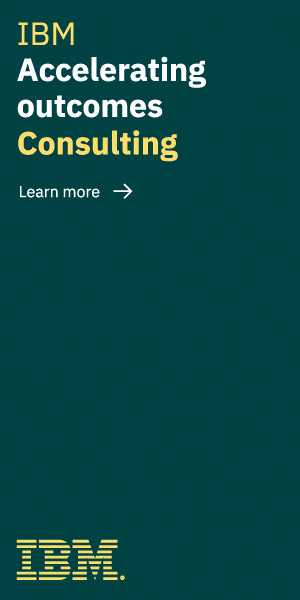What Is Management Software For Business Processes?
Management software for business processes enhances efficiency, integrates key functions, and optimizes workflows. By automating tasks, this software decreases manual errors and saves time. Common features include task management, resource allocation, and analytics.
Using management software, businesses can integrate sales, marketing, and HR into one platform. This consolidation allows for better data sharing, real-time updates, and centralized control.
Customization is a key aspect. It enables businesses to tailor workflows to specific needs, ensuring the software adapts to various industries and operational models.
Additionally, we see increased productivity. Software handles repetitive tasks and complex calculations, allowing teams to focus on strategic activities.
Security is another critical benefit. Management software often includes data encryption and user access controls, ensuring sensitive information remains protected.
Examples of popular management software include SAP, Oracle, and Microsoft Dynamics. These tools offer extensive functionalities, supporting diverse business requirements.
Key Features To Look For In Management Software
Choosing the right management software for business processes involves evaluating several crucial features. These features ensure the software effectively meets our operational needs.
Project Management
Effective project management is vital. Robust management software should provide tools for task assignment, deadline tracking, and milestone monitoring. For example, Trello and Asana offer project boards and Gantt charts. This helps in maintaining project timelines and resource allocation.
Workflow Automation
Workflow automation streamlines repetitive tasks. Good software automates document routing, approval processes, and notifications. For instance, Zapier and Monday.com enhance efficiency by reducing manual intervention. Automating workflows minimizes errors and ensures consistency.
Reporting And Analytics
Comprehensive reporting and analytics tools offer valuable insights. Software like Tableau and Power BI delivers customizable reports and real-time dashboards. These tools help in tracking performance, identifying trends, and making data-driven decisions. Accurate reporting improves strategic planning and outcomes.
Integration Capabilities
Seamless integration with other systems is essential. The software should integrate with CRM, ERP, and communication tools. For example, Salesforce and Microsoft Dynamics integrate effortlessly with other applications. This promotes data consistency and streamlined operations across platforms.
Top Management Software Solutions
Identifying top management software solutions enhances business efficiency. These tools offer comprehensive features like automation, integration, and analytics.
Solution A
Trello: Trello excels in project management. With its intuitive Kanban board, teams can visualize tasks and workflows efficiently. It offers automation through Butler, allowing for repetitive task handling. Its integration capabilities with tools like Slack and Google Drive ensure seamless collaboration.
Solution B
Asana: Asana boosts productivity by providing task management and team collaboration capabilities. It enables project tracking and facilitates real-time updates. With advanced search and reporting features, teams can monitor progress and productivity. Integrations with apps like Microsoft Teams and Salesforce simplify workflows.
Solution C
Monday.com: Monday.com provides robust workflow automation and customization. Its visual dashboard helps teams manage projects and tasks by status, priority, and deadlines. The platform supports integrations with tools like Zapier and Dropbox, enhancing data consistency and operational efficiency.
These solutions demonstrate the importance of selecting management software tailored to specific business needs, promoting streamlined operations and improved productivity.
Benefits Of Using Management Software
Management software brings a multitude of advantages to business processes. Key benefits include efficiency improvement, enhanced collaboration, and data-driven decisions.
Efficiency Improvement
Management software streamlines operations. Automation reduces manual tasks and minimizes errors, making processes faster and more accurate. For instance, tools like Monday.com and Zapier automate routine tasks, saving time. As a result, teams can focus on strategic activities and productivity increases.
Enhanced Collaboration
Enhanced collaboration is vital for team success. Management software like Trello and Asana provides shared workspaces, making project updates and communication seamless. These tools enable real-time updates and track progress, ensuring everyone stays aligned. This fosters teamwork and enhances project outcomes.
Data-Driven Decisions
Data-driven decisions are crucial for strategic planning. Reporting tools like Tableau and Power BI provide comprehensive analytics. These tools allow businesses to gain insights from data, identify patterns, and make informed choices. CRM and ERP integrations, such as with Salesforce and Microsoft Dynamics, ensure data consistency, supporting better decision-making processes.
Challenges And Considerations
Management software for business processes offers numerous benefits, but certain challenges and considerations need to be addressed to ensure successful implementation.
Cost
Costs can be a significant barrier when adopting management software. Prices vary widely depending on the software’s complexity and the number of licenses required. For instance, high-end solutions like SAP ERP can be expensive for small businesses, with costs escalating for additional modules and users. Hidden costs, such as customization fees, ongoing maintenance, and upgrades, must also be factored into the budget. It’s essential to conduct a cost-benefit analysis to ensure the investment aligns with potential efficiency gains.
Implementation Time
Implementing new management software can be time-consuming. Delays often arise due to the customization and integration requirements. For example, integrating a new system with existing tools like CRM or ERP solutions can prolong the deployment phase. Small businesses might face shorter implementation times due to fewer complexities, while large enterprises may experience extended timelines due to the expansive scale of operations. A well-defined project plan, including timelines and milestones, helps manage expectations and mitigate delays.
Employee Training
Effective employee training is crucial for the successful adoption of management software. If users aren’t adequately trained, they can’t leverage the software’s full capabilities. Training programs should cover all features and functions, with ongoing support to address any issues. For instance, tools like Trello and Asana may require different training approaches depending on the user’s familiarity with project management software. Ensuring employees are proficient reduces errors, enhances productivity, and maximizes the return on investment.
By carefully considering these challenges, businesses can better navigate the complexities of adopting management software, ensuring smoother transitions and long-term success.
Conclusion
Management software is a game-changer for optimizing business processes. By integrating functions and automating tasks, it significantly enhances efficiency and reduces errors. Tools like Trello, Asana, and Salesforce offer diverse features tailored to various needs.
However, successful implementation requires careful planning. Evaluating costs, managing timelines, and ensuring thorough employee training are crucial steps. When these challenges are addressed, businesses can enjoy a smoother transition and reap long-term benefits.
Embracing management software isn’t just about keeping up with technology; it’s about driving sustainable growth and operational excellence. Let’s take the plunge and transform our business processes for the better.
- Demystifying Fuel Test Procedures and Standards - January 16, 2025
- The Benefits of SAP Invoice Management in Financial Processes - December 4, 2024
- Enterprise Software for Comprehensive Risk Management - July 29, 2024