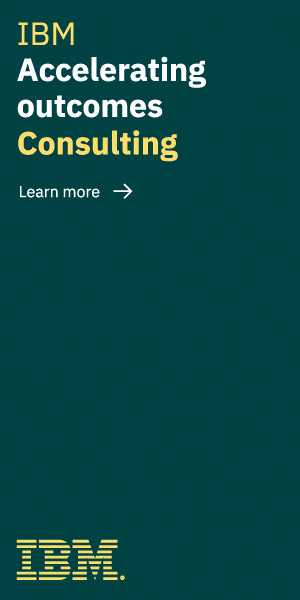Understanding Process Mapping
Process mapping, a visualization technique, helps leaders analyze and improve workflows. It reveals inefficiencies and identifies opportunities for enhancement.
Definition and Importance
Process mapping involves creating a visual representation of workflows within an organization. These maps highlight each step in a process, showing the sequence and connection between tasks. The importance lies in its ability to provide a clear picture of current operations. Leaders use process mapping to identify problem areas, streamline procedures, and improve overall efficiency. By integrating process maps into strategic planning, leaders can ensure better resource allocation, enhance communication, and boost productivity.
Common Techniques and Tools
Several techniques and tools aid in effective process mapping:
- Flowcharts – Basic diagrams using symbols to represent steps.
- Swimlane Diagrams – Visuals that delineate responsibilities across different departments.
- Value Stream Mapping – Focuses on delivering value by analyzing steps in production and delivery.
- Business Process Model and Notation (BPMN) – Standardized graphical representation for detailing business processes.
Popular tools include:
- Microsoft Visio – Widely used for creating flowcharts and diagrams.
- Lucidchart – Cloud-based tool for collaborating on pictorial maps.
- Draw.io – Free, web-based tool for detailed process creation.
- Bizagi – Comprehensive software for BPMN and other sophisticated mapping needs.
Choosing the right technique and tool enhances the process mapping’s effectiveness and usability.
Enhancing Operational Efficiency
Process mapping significantly improves operational efficiency, enabling leaders to optimize resources and reduce waste.
Identifying Bottlenecks
Leaders pinpoint inefficiencies through process mapping. Pinpointing bottlenecks facilitates targeted interventions. Examples of bottlenecks include approval delays and redundant steps. Bottlenecks cause workflow disruptions leading to decreased productivity. Identifying these areas allows leaders to reallocate resources more effectively. Process maps highlight areas requiring attention, aiding in efficient decision-making.
Streamlining Workflows
Process mapping aids in streamlining workflows. Leaders use these visual tools to eliminate redundancies and optimize task sequences. For instance, removing unnecessary steps in approval processes can shorten cycle times. Streamlined workflows boost operational efficiency, enabling better time management and resource utilization. By visualizing the entire process, leaders can ensure tasks are completed more efficiently. This leads to improved productivity and reduced operational costs.
Improving Decision-Making
Leaders benefit enormously from process mapping by enhancing their decision-making capabilities. By thoroughly understanding workflows, leaders make more informed choices.
Data-Driven Insights
Process mapping delivers data-driven insights that support better decision-making. By analyzing detailed process data, we identify patterns and trends that inform strategic decisions. For instance, tracking process durations and resource allocations helps prioritize areas needing efficiency improvements. According to a McKinsey report, data-driven companies are 23 times more likely to acquire customers.
Visualizing Complex Processes
Visualizing complex processes makes decision-making simpler. Process maps create clear, visual representations of workflows, making it easier to understand intricate processes. Leaders can quickly identify inefficiencies and make decisions to address them. For example, using swimlane diagrams, we can pinpoint cross-functional bottlenecks and streamline coordination efforts. A study by the Harvard Business Review found that visual tools, like process maps, improve performance by 25%.
These enhancements in understanding and interpreting processes result in more effective and timely decisions.
Strengthening Team Collaboration
Leaders utilizing process mapping can significantly enhance team collaboration. Visual workflows clarify roles and responsibilities, ensuring each team member understands their part.
Establishing Clear Roles
Process maps delineate specific roles within workflows. By pinpointing individual responsibilities, we avoid role confusion. Clear assignments reduce overlap, ensuring tasks are completed efficiently. For example, a process map for product development can specify who handles design, testing, and marketing.
Facilitating Communication
Process mapping promotes better communication among team members. Visualizing workflows allows us to see how tasks interconnect, fostering open dialogue. Efficient information flow prevents misunderstandings and streamlines project coordination. When team members understand their roles and how they fit into the larger process, collaboration improves naturally.
Driving Continuous Improvement
Process mapping significantly enhances our ability to drive continuous improvement. Visualizing workflows enables us to identify and rectify inefficiencies, fostering ongoing enhancements.
Implementing Change
Effective change implementation starts with clear visual representations of current processes. Process maps highlight inefficiencies, making it easier to determine areas needing change. For instance, if a bottleneck exists in the approval chain, we can redesign the workflow to streamline approvals. This assures that any change introduced aligns with our overall strategy and operational goals.
Monitoring and Evaluating Progress
Consistent monitoring and evaluation of process performance ensure that implemented changes lead to expected improvements. Using process maps, we track key performance indicators (KPIs) to measure effectiveness. For example, if reducing lead time is an objective, process maps help us visualize and assess each step’s time efficiency. Evaluating this data allows us to adjust strategies and sustain a cycle of continuous improvement.
Conclusion
Process mapping offers leaders a powerful tool to enhance strategic planning and operational efficiency. By visualizing workflows, we can identify inefficiencies, optimize resources, and streamline processes. This technique not only aids decision-making with data-driven insights but also fosters team collaboration by clarifying roles and responsibilities.
Furthermore, process mapping is crucial for driving continuous improvement. It helps us pinpoint areas needing change and monitor progress through consistent performance tracking. Embracing process mapping equips us with the clarity and precision needed to implement effective changes, ultimately aligning our strategies with organizational goals.
- Demystifying Fuel Test Procedures and Standards - January 16, 2025
- The Benefits of SAP Invoice Management in Financial Processes - December 4, 2024
- Enterprise Software for Comprehensive Risk Management - July 29, 2024