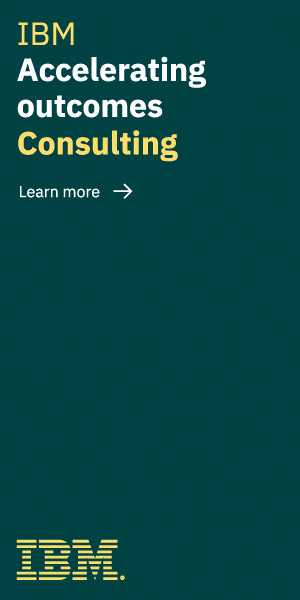Key Features of BPM Tools
BPM tools offer numerous features to enhance project management. These tools help automate, manage, and analyze various aspects of workflow.
Process Automation
Process automation reduces manual tasks and errors in project management. BPM tools automate repetitive tasks, freeing up our team to focus on strategic activities. For example, assigning tasks upon project initiation or sending notifications for approvals.
Workflow Management
Workflow management ensures that all tasks are tracked and executed systematically. BPM tools enable us to design, monitor, and adjust workflows. They provide visual dashboards to track progress, ensuring tasks are completed on time and within the defined processes.
Reporting and Analytics
Reporting and analytics provide insights into project performance. BPM tools offer built-in reporting features, generating real-time data on various metrics. These analytics help us identify bottlenecks, measure productivity, and make informed decisions.
This section has detailed the key features of BPM tools. Next, we’ll explore specific BPM tools that stand out in project management.
Top BPM Tools for Project Management
Several Business Process Management (BPM) tools have proven effective in project management by streamlining workflows and automating tasks. We’ll cover some of the top BPM tools and their standout features.
Tool 1: Overview and Features
Smartsheet stands out with its user-friendly interface and powerful collaboration features. It’s ideal for project managers who need versatility and robust functionality.
- Collaboration: Real-time collaboration with team members and stakeholders.
- Automation: Workflow automation to reduce manual tasks.
- Reporting: Customizable reports and dashboards for project tracking.
- Integration: Integrates with tools like Slack, Google Workspace, and Microsoft Office 365.
Tool 2: Overview and Features
Monday.com offers a visually intuitive platform that simplifies project tracking and management. Its flexibility makes it suitable for diverse project needs.
- Dashboards: Real-time dashboards for monitoring project progress.
- Automation: Customizable automation to streamline repetitive processes.
- Templates: Ready-to-use templates for various project types.
- Integration: Seamless integration with apps like Trello, Jira, and Dropbox.
Tool 3: Overview and Features
Asana provides an organized approach to task and project management, focusing on enhancing team productivity and accountability.
- Task Management: Detailed task management with subtasks and dependencies.
- Workflow: Advanced workflow management to ensure smooth project execution.
- Calendar View: Interactive calendar view for deadline tracking.
- Integration: Works well with apps like Slack, Zapier, and Google Drive.
Comparative Analysis of BPM Tools
Let’s examine how Smartsheet, Monday.com, and Asana stack up against each other in terms of usability, integration capabilities, and cost.
Usability
Usability determines how easily teams can adopt and utilize a BPM tool. Smartsheet offers an intuitive, spreadsheet-like interface. Users can quickly set up projects thanks to its familiar layout. Monday.com provides a visually intuitive platform. Color-coded boards make task tracking straightforward. Asana focuses on detailed task management. The drag-and-drop functionality enhances user experience.
Integration Capabilities
Integration capabilities allow BPM tools to connect with other software, streamlining workflows. Smartsheet integrates seamlessly with tools like Slack, Microsoft Office 365, and Google Workspace. Monday.com supports integrations with apps like Trello, Jira, and Zoom. Asana works well with Slack, Google Drive, and Microsoft Teams. Each tool ensures smooth data flow across platforms.
Cost and Pricing Models
Cost and pricing models impact the affordability of BPM tools. Smartsheet offers tiered pricing based on user count and features, starting at $14 per user per month. Monday.com has several pricing plans, with the Basic plan starting at $8 per user per month. Asana provides a free version for small teams, with premium plans starting at $10.99 per user per month. Factors like team size and feature needs influence the choice.
Benefits of Using BPM Tools in Project Management
BPM tools offer several advantages that enhance project management. They streamline processes, improve teamwork, and elevate decision-making.
Improved Efficiency
BPM tools automate repetitive tasks, reducing manual effort. Process automation ensures consistency and accuracy, minimizing errors. Workflow management features allow us to track progress and meet deadlines efficiently. For instance, tools like Asana provide automated task reminders.
Enhanced Collaboration
BPM tools facilitate seamless communication among team members. Shared dashboards and real-time updates keep everyone informed. Integration capabilities with apps like Slack and Trello enhance collaboration. In Monday.com, for example, team members can leave comments and share files directly on task boards.
Better Decision Making
BPM tools provide valuable analytics for data-driven decisions. Real-time data insights help us monitor project health and identify bottlenecks. Tools like Smartsheet offer detailed reports and visualizations, aiding quick, informed decision-making. Access to historical data also helps in planning future projects.
Challenges and Considerations
Despite the benefits, implementing BPM tools for project management brings its own challenges.
Implementation Challenges
Implementing BPM tools often involves significant time and resources. It requires thorough planning to align with existing workflows. Integration with legacy systems can be complex if outdated technologies are involved. Initial setup costs may be high, making it essential to prepare a budget. Customizing the tools to fit specific project needs can demand expert knowledge.
Scalability Issues
Scalability becomes an issue as project management needs grow. Some BPM tools might not handle increased data volumes effectively. Performance may degrade if databases or server capacities aren’t upgraded. Licensing costs can increase as user numbers grow, requiring careful cost-benefit analysis. Ensuring consistent performance for all users under higher loads is crucial.
User Adoption
User adoption poses a critical challenge in BPM tool success. Teams must adapt to new interfaces and processes, which can slow down project progress initially. Comprehensive training is necessary to ensure all team members use the tool efficiently. Resistance to change is common, emphasizing the need for clear communication on the benefits. Ongoing support and resources help address user concerns and enhance adoption rates.
Conclusion
BPM tools are indispensable for modern project management. They streamline processes, boost productivity, and foster better team collaboration. Despite the challenges in implementation and user adoption, the benefits far outweigh the initial hurdles. By investing in the right BPM tools and providing adequate training and support, we can significantly enhance our project outcomes. Let’s embrace these tools to drive efficiency and success in our projects.
- Demystifying Fuel Test Procedures and Standards - January 16, 2025
- The Benefits of SAP Invoice Management in Financial Processes - December 4, 2024
- Enterprise Software for Comprehensive Risk Management - July 29, 2024