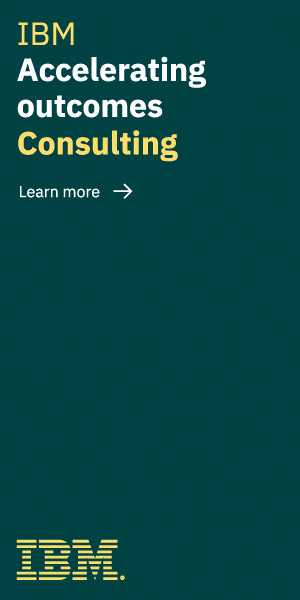Importance Of Process Management Tools
Process management tools streamline operations, boost efficiency, and ensure consistency in business workflows. These tools help automate repetitive tasks, reducing manual labor and minimizing human error. By freeing up time, employees can focus on more strategic activities, enhancing overall productivity.
Real-time data insights allow businesses to make informed decisions promptly. Effective tools provide dashboards and reporting features, offering comprehensive views of ongoing processes and performance metrics. This real-time visibility helps identify bottlenecks and potential issues before they escalate, enabling timely interventions.
Enhanced collaboration is another key benefit. Many process management tools come with features that facilitate communication and coordination among teams. Shared platforms and real-time updates ensure everyone stays on the same page, improving teamwork and project outcomes.
Compliance and accountability also improve with these tools. Detailed logs and audit trails maintain accurate records of all activities within the business processes. This feature is crucial for adhering to industry regulations and standards, ensuring that businesses operate within legal and ethical boundaries.
Scalability is another advantage of process management tools. As businesses grow, these tools adapt to handle increased workload and complexity without compromising performance. This flexibility supports business expansion and maintains operational efficiency.
Implementing process management tools provides a competitive edge. Businesses that use these tools can respond quickly to market changes, optimize resource allocation, and deliver higher quality products and services. In a dynamic market, staying agile and efficient is essential for sustained success.
Key Features To Look For
Selecting the right process management tools ensures better performance and efficiency in business operations. Key features simplify usage and maximize productivity.
Automation Capabilities
Process management tools must automate repetitive tasks. This functionality reduces human errors and saves time. Examples include automated reporting, task scheduling, and real-time alerts. Automation ensures consistency and frees up resources for more strategic activities.
User-Friendly Interface
A user-friendly interface enhances adoption across the organization. Intuitive navigation and clear visualizations are crucial. For instance, dashboards should present key metrics at a glance, while drag-and-drop functionalities simplify task management. Ease of use minimizes training time and increases overall productivity.
Integration Options
Integration options streamline workflows by connecting with other business systems. Tools should support integrations with popular software like CRM systems, ERP solutions, and communication platforms. Seamless integrations eliminate data silos, enabling smoother data flow and better-informed decisions.
Scalability
Scalability ensures the tool adapts as the business grows. Scalable tools accommodate increasing workloads and additional users without performance degradation. Look for features like modular add-ons and flexible pricing plans. Scalability maintains efficiency regardless of business size or growth rate.
Top Process Management Tools For Business
In our increasingly dynamic business environment, selecting the right process management tools can significantly boost efficiency and productivity. Here are some top tools with their features, pros, and cons to help you make an informed decision.
Tool 1: Features, Pros & Cons
Features
- Automation: Automates repetitive tasks, reducing manual effort.
- Real-time Data: Provides real-time insights for better decision-making.
- Collaboration: Facilitates collaboration with integrated communication tools.
Pros
- Efficiency: Automates workflow, saving time and resources.
- Adaptability: Integrates with various business systems.
- User-friendly: Has an intuitive interface that enhances user adoption.
Cons
- Cost: Might be expensive for small businesses.
- Complexity: Requires training for full utilization.
- Scalability: Limited scalability options in some scenarios.
Tool 2: Features, Pros & Cons
Features
- Task Management: Offers robust task management capabilities.
- Reporting: Generates detailed reports and analytics.
- Customization: Provides customizable workflows to fit unique needs.
Pros
- Comprehensive: Covers a wide range of business processes.
- Insightful: Delivers actionable insights through analytics.
- Flexible: Adaptable to various business models and sectors.
Cons
- Initial Setup: Requires a substantial time investment initially.
- Learning Curve: Users face a steep learning curve.
- Maintenance: Needs regular updates and maintenance.
Tool 3: Features, Pros & Cons
Features
- Integration: Seamlessly integrates with existing business software.
- Mobile Access: Allows access through mobile devices.
- Security: Employs advanced security measures to protect data.
- Accessibility: Provides mobile access for remote management.
- Secure: Ensures data security and compliance.
- Versatile: Integrates well with other tools and platforms.
- Expense: Can be cost-prohibitive for some businesses.
- Compatibility: Compatibility issues with older systems.
- Support: Limited customer support options in some regions.
How To Choose The Right Tool For Your Business
Selecting the ideal process management tool involves evaluating various factors to match your business requirements. Each decision impacts productivity, efficiency, and overall success.
Assessing Your Needs
Identify specific business needs influenced by process integration. Determine pain points in current workflows. Assess whether automation, real-time insights, or enhanced collaboration are priorities. Create a list of must-have features. For example, if teams struggle with task tracking, focus on task management features.
Budget Considerations
Analyze available budget constraints for tool implementation. Compare costs of different tools, including subscription fees, setup costs, and potential training expenses. Remember, while some tools offer comprehensive features at a higher price, others provide essential functionalities at a lower cost. Ensure to balance necessary features with financial feasibility.
Getting Feedback From Teams
Gather input from team members who’ll use the tool daily. Conduct surveys or group discussions to understand their workflow challenges and preferences. Evaluate their feedback to choose a tool that enhances their productivity. Consider adoption ease for various departments. If teams find a tool intuitive, the transition will be smoother and more effective.
By addressing these critical aspects, businesses can select a process management tool that optimizes operations and supports growth efficiently.
Real-World Success Stories
Case Study: XYZ Corporation
XYZ Corporation implemented Trello for task management. They saw a 30% increase in project completion rates within six months. Efficiency improved as teams could visually track progress and deadlines. Automation rules reduced manual work, saving an estimated 50 hours monthly.
Example: ABC Enterprises
ABC Enterprises adopted Asana for collaboration. Their cross-functional teams noted a 25% boost in productivity. Real-time updates enabled team members to address issues promptly, leading to a 15% reduction in project delays. Customizable dashboards provided vital insights into project status, aiding decision-making.
Illustration: LMN Global
LMN Global utilized Monday.com for process automation. This move resulted in a 40% improvement in operational efficiency. Automation streamlined their workflow, cutting down task completion times by 20%. Seamless integration with existing tools facilitated data flow, enhancing overall business performance.
Case in Point: DEF Tech
DEF Tech chose Jira for software development. The company experienced a 35% reduction in bug-related incidents over nine months. Detailed reporting helped the team identify problem areas quickly. Agile boards allowed for better sprint planning, ensuring timely product releases.
Practical Example: GHI Solutions
GHI Solutions integrated Smartsheet for project management. They reported a 32% rise in team accountability and performance. Time-tracking features enabled precise project timelines, resulting in a 20% cut in project overruns. Secure sharing options ensured data integrity while collaborating with external partners.
These success stories emphasize the significant impact process management tools have on various business operations. By automating tasks, enhancing collaboration, and providing actionable insights, these tools drive productivity and growth.
Conclusion
Process management tools are indispensable for businesses aiming to boost productivity and streamline operations. By automating tasks and providing real-time insights these tools help companies make informed decisions and enhance collaboration. With features like task management reporting customization and mobile access they cater to diverse business needs.
However selecting the right tool requires careful consideration of factors like automation capabilities user-friendliness integration options and scalability. While challenges such as cost and complexity exist the benefits far outweigh them. Real-world success stories from companies like XYZ Corporation and ABC Enterprises illustrate the transformative impact of these tools on project completion rates operational efficiency and team accountability.
Ultimately investing in the right process management tool can drive significant growth and operational optimization. Let’s leverage these tools to stay ahead in today’s competitive business landscape.
- Demystifying Fuel Test Procedures and Standards - January 16, 2025
- The Benefits of SAP Invoice Management in Financial Processes - December 4, 2024
- Enterprise Software for Comprehensive Risk Management - July 29, 2024